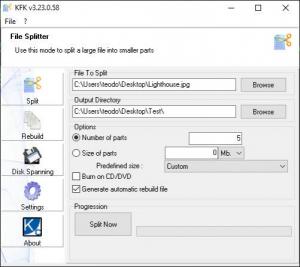KFK File Splitter
3.23.0.58
Size: 3.41 MB
Downloads: 2630
Platform: Windows All
Large files are always a hassle to send or transport on portable drives. Fortunately, there are ways of making your life easier, and one of them is splitting the file. This is exactly what KFK File Splitter was created for. This lightweight utility can split a file in any number of parts, of any size so that you may fit it on multiple drives or upload it piece by piece. It gives you excellent control over the size of your file pieces, and it makes it quite easy to put them back together.
KFK is distributed as a freeware application, for all modern Windows platforms. It comes in a small package, and it only takes a few seconds to install its components on your computer. There are no special requirements you have to meet, and you won't feel any performance impact.
Splitting a file is a simple matter of selecting it, setting an output folder and deciding how large the pieces should be. The software lets you set the size in bits and everything up to GBs, and it will automatically determine how many pieces it should create so that none of them would go over your set value. You can also pick between frequently picked sizes, to make the pieces fit on specific media types, like floppy discs, CDs or USB drives. Alternatively, you can set the program to split your files into a specific number of parts, regardless of how large they would end up.
Besides storing a file's pieces in a local folder, you can also decide to burn them on an optical disc right away, just by ticking a checkbox. Another important aspect is that KFK can generate an automatic rebuilding file, which it stores in the same output folder. This makes it much easier to put the files back together since you only need to run a .bat file, instead of running the application and making all the necessary selections.
Although the aforementioned .bat file makes your life easier, it doesn't mean that the process of rebuilding a file manually is difficult. All you have to do is select the first piece, which has a different format than the rest, making it easy to spot, target an output folder and click a button. Additionally, you can set the application to automatically delete the file pieces, once the process is complete, if you don't need them anymore.
It doesn't take anything more than a few clicks to make your files fit on multiple small-capacity drives, thanks to KFK File Splitter's smart functionality.
Pros
You can split large files into any number of pieces. The application can generate a file that puts all the pieces back together automatically. Its simple and well-organized controls make it quite easy to use.
Cons
There are no obvious issues to address.
KFK File Splitter
3.23.0.58
Download
KFK File Splitter Awards

KFK File Splitter Editor’s Review Rating
KFK File Splitter has been reviewed by Frederick Barton on 10 Jun 2019. Based on the user interface, features and complexity, Findmysoft has rated KFK File Splitter 5 out of 5 stars, naming it Essential